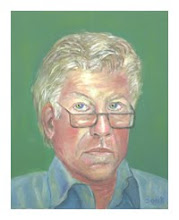Microsoft Office products often include terminology with capital letters in the middle of words. For example PowerPoint. Power point would be an incorrect spelling of this product and confuse the reader as to what you are really saying.
“CamelCase (or camel case), also known as medial capitals,[1] is the practice of writing compound words or phrases in which the elements are joined without spaces, with each element's initial letter capitalized within the compound and the first letter either upper or lower case—as in "LaBelle", "BackColor", "McDonald's", "iPod", or "GaGa". The name comes from the uppercase "bumps" in the middle of the compound word, suggestive of the humps of a camel. The practice is known by many other names.
An early systematic use of medial capitals is the standard notation for chemical formulae, such as NaCl, that has been widely used since the 19th century. In the 1970s, medial capitals became an alternative (and often standard) identifier naming convention for several programming languages. Since the 1980s, following the popularization of computer technology, it has become fashionable in marketing for names of products and companies, and for 1990s online video games where players use pseudonyms (when spaces were not allowed). However, medial capitals are rarely used in formal written English and most style guides recommend against their use.” (Wikipedia.)
Apparently, due to the fact that the naming convention in popular programming languages includes media capitals, Microsoft and other companies have begun using common words as product trademarks by using two words together and media capitals in the words. This is normally done by combining two words together to make one new word while capitalizing the first letter of the second word. For example, word art would normally be two words while in the CamelCase it is WordArt and means something specific (a Microsoft product feature.)
“CamelCase (or camel case), also known as medial capitals,[1] is the practice of writing compound words or phrases in which the elements are joined without spaces, with each element's initial letter capitalized within the compound and the first letter either upper or lower case—as in "LaBelle", "BackColor", "McDonald's", "iPod", or "GaGa". The name comes from the uppercase "bumps" in the middle of the compound word, suggestive of the humps of a camel. The practice is known by many other names.
An early systematic use of medial capitals is the standard notation for chemical formulae, such as NaCl, that has been widely used since the 19th century. In the 1970s, medial capitals became an alternative (and often standard) identifier naming convention for several programming languages. Since the 1980s, following the popularization of computer technology, it has become fashionable in marketing for names of products and companies, and for 1990s online video games where players use pseudonyms (when spaces were not allowed). However, medial capitals are rarely used in formal written English and most style guides recommend against their use.” (Wikipedia.)
Apparently, due to the fact that the naming convention in popular programming languages includes media capitals, Microsoft and other companies have begun using common words as product trademarks by using two words together and media capitals in the words. This is normally done by combining two words together to make one new word while capitalizing the first letter of the second word. For example, word art would normally be two words while in the CamelCase it is WordArt and means something specific (a Microsoft product feature.)