Many times I am asked how to go about purchasing a new computer. There has been much written on this subject but I found there is a need for a summary that includes some common sense. Common sense I have obtained from being in the computing business for many years.
The first axiom I convey to my students is to buy equipment on the cutting edge of technology not the bleeding edge. By this I mean; do not be too quick to buy the latest gadget just to have to show off to your friends. You will find it is frought with suprises and bugs. Let's consider the new Apple Ipad for example Apple iPad MB292LL/A Tablet (16GB, Wifi) . Users will find that it lacks an external storage card such as an SD slot or the new Micro SD slot for a Micro SD card such as this: SanDisk 16 GB Class 2 microSDHC Flash Memory Card SDSDQ-016G (Bulk Packaging)
. Users will find that it lacks an external storage card such as an SD slot or the new Micro SD slot for a Micro SD card such as this: SanDisk 16 GB Class 2 microSDHC Flash Memory Card SDSDQ-016G (Bulk Packaging) . In buying an Ipad with memory you cannot add storage with an SD card and you cannot transfer photos to it by plugging in an SD card from your camera. Take a look at the customer reviews under this link Apple iPad MB292LL/A Tablet (16GB, Wifi)
. In buying an Ipad with memory you cannot add storage with an SD card and you cannot transfer photos to it by plugging in an SD card from your camera. Take a look at the customer reviews under this link Apple iPad MB292LL/A Tablet (16GB, Wifi) and you will see many other features not on the Ipad that will be on soon to be available competitive devices.
and you will see many other features not on the Ipad that will be on soon to be available competitive devices.
To be sure in a year or so other manufacturers will introduce models that have many more features, including an SD card slot. If you wait this year you will be able to buy cutting edge technology with additional features at a lower cost instead of bleeding edge technology to show off to your friends.
Integration
Integration is a process in computing manufacturing that takes large individual hardwired components such as the WiFi TRENDnet 54Mbps Wireless G Broadband Router TEW-432BRP (Blue) and LAN cards such as this one StarTech.com ST100SLP Low Profile 10/100 Mbps PCI Ethernet Network Adapter
and LAN cards such as this one StarTech.com ST100SLP Low Profile 10/100 Mbps PCI Ethernet Network Adapter and creates them on the same chip or motherboard as all of the other main components such as the processor. By doing this the overall device can be made smaller, lighter, and less expensive. This is also the basic process that is used in going from a desktop computer to a laptop such as this one: Toshiba Satellite L505-GS5037 TruBrite 15.6-Inch Laptop (Black)
and creates them on the same chip or motherboard as all of the other main components such as the processor. By doing this the overall device can be made smaller, lighter, and less expensive. This is also the basic process that is used in going from a desktop computer to a laptop such as this one: Toshiba Satellite L505-GS5037 TruBrite 15.6-Inch Laptop (Black) . Individual seperate cards that can be easily replaced by unplugging and plugging in a new one in a desktop computer are now hard soldered to a single printed circuit board inside the laptop that cannot be modified. If you need to upgrade your wireless interface you may be able to plug an external PCMCIA card such as this one Cisco-Linksys WPC54G Wireless-G Notebook Adapter
. Individual seperate cards that can be easily replaced by unplugging and plugging in a new one in a desktop computer are now hard soldered to a single printed circuit board inside the laptop that cannot be modified. If you need to upgrade your wireless interface you may be able to plug an external PCMCIA card such as this one Cisco-Linksys WPC54G Wireless-G Notebook Adapter into a PCMCIA card slot if you have one. If not you are out of luck and will have to buy a new laptop.
into a PCMCIA card slot if you have one. If not you are out of luck and will have to buy a new laptop.
Integration is also occuring at a lower level. Individual components that are on the individual circuit boards are being included inside of the silicon chips themselves allowing the circuit boards to shrink in size and increase in capability. But of course, the same problems occur as with integration of the circuit boards themselves. The new higher feature lower cost chip is limited to the configuration it was shipped with from the manufactur and cannot be changed.
From both of these Integration trends one would almost surmize that larger is better. That is, always buy the largest device to increase flexibility and allow future changes. This is certainly the case in deciding to buy a laptop versus a desktop such as this one Compaq Presario CQ5300F Desktop PC (Black) .
.
In the case of a laptop versus a desktop the price will be several hundred dollars more for the laptop than the desktop and you will be sacrificing features and flexibility. Think long and hard before buying a laptop over a desktop. Do you really need the portability? Do you really want the extra wait to carry around. If you have a desktop in class already why do you need to bring a laptop? It will not only save your back but will save you money as well if you buy a desktop for use at home and use the desktop at shool when you are at school.
Reliability
In additon to the factors mentioned above in deciding to buy a laptop or a desktop you need to consider reliability. A laptop is more portable but it is also more easily damaged as a result of being carried around. For example, inside of your new laptop will be a standard hard disk drive that was originally designed to remain stationary in a desktop computer. You cannot walk around with your laptop in active mode while the drive is spinning (typically around 5000rpm.) If you do and you bump the laptop you will almost certainly have something called a head crash. A head crash is a serious hard drive failure that wipes out the data on your hard drive and makes it almost impossible to retrieve without paying an expensive specialized service to do it. Be sure to put your laptop in hibernate mode whenever you move it. Never use it on a soft moveable surface such as a bed or couch. In addition to the movement issue you may also cause it to overheat. One solution to overheating is a laptop cooler such as this one Kinamax FAN-NTP3 Business Notebook Cooler Pad with Three Built-in 60 mm Fans for Laptops . The cooler is USB powered and will shorten the batterly life on your laptop. Be sure to consider this when planning recharging times.
. The cooler is USB powered and will shorten the batterly life on your laptop. Be sure to consider this when planning recharging times.
Let's consider the desktop. A large case with plenty of cooling both on the the CPU chip as well as on the outside of the case means the processor will run better and longer. You're not going to be moving it around while the drive is running so you won't have a head crash and it is more easily upgraded than a laptop by opening the case and plugging in a new board or chip. One caveat however, do not put your desktop case under your desk where you will accidentaly kick it while the drive is running. You may cause a head crash and loose your data. The same is true while vacuuming. It's best to keep the case off the floor.
One final fact to consider on buying laptop versus a desktop is the impact the new touch screen tablet computers such as the Ipad will have. You will probably be better off with one of these in addition to a desktop computer at a later date when you decide to buy a touch screen tablet. It will be lighter and more reliable than a laptop since it uses solid state storage and does not ustilize a hard drive.
The first axiom I convey to my students is to buy equipment on the cutting edge of technology not the bleeding edge. By this I mean; do not be too quick to buy the latest gadget just to have to show off to your friends. You will find it is frought with suprises and bugs. Let's consider the new Apple Ipad for example Apple iPad MB292LL/A Tablet (16GB, Wifi)
To be sure in a year or so other manufacturers will introduce models that have many more features, including an SD card slot. If you wait this year you will be able to buy cutting edge technology with additional features at a lower cost instead of bleeding edge technology to show off to your friends.
Integration
Integration is a process in computing manufacturing that takes large individual hardwired components such as the WiFi TRENDnet 54Mbps Wireless G Broadband Router TEW-432BRP (Blue)
Integration is also occuring at a lower level. Individual components that are on the individual circuit boards are being included inside of the silicon chips themselves allowing the circuit boards to shrink in size and increase in capability. But of course, the same problems occur as with integration of the circuit boards themselves. The new higher feature lower cost chip is limited to the configuration it was shipped with from the manufactur and cannot be changed.
From both of these Integration trends one would almost surmize that larger is better. That is, always buy the largest device to increase flexibility and allow future changes. This is certainly the case in deciding to buy a laptop versus a desktop such as this one Compaq Presario CQ5300F Desktop PC (Black)
In the case of a laptop versus a desktop the price will be several hundred dollars more for the laptop than the desktop and you will be sacrificing features and flexibility. Think long and hard before buying a laptop over a desktop. Do you really need the portability? Do you really want the extra wait to carry around. If you have a desktop in class already why do you need to bring a laptop? It will not only save your back but will save you money as well if you buy a desktop for use at home and use the desktop at shool when you are at school.
Reliability
In additon to the factors mentioned above in deciding to buy a laptop or a desktop you need to consider reliability. A laptop is more portable but it is also more easily damaged as a result of being carried around. For example, inside of your new laptop will be a standard hard disk drive that was originally designed to remain stationary in a desktop computer. You cannot walk around with your laptop in active mode while the drive is spinning (typically around 5000rpm.) If you do and you bump the laptop you will almost certainly have something called a head crash. A head crash is a serious hard drive failure that wipes out the data on your hard drive and makes it almost impossible to retrieve without paying an expensive specialized service to do it. Be sure to put your laptop in hibernate mode whenever you move it. Never use it on a soft moveable surface such as a bed or couch. In addition to the movement issue you may also cause it to overheat. One solution to overheating is a laptop cooler such as this one Kinamax FAN-NTP3 Business Notebook Cooler Pad with Three Built-in 60 mm Fans for Laptops
Let's consider the desktop. A large case with plenty of cooling both on the the CPU chip as well as on the outside of the case means the processor will run better and longer. You're not going to be moving it around while the drive is running so you won't have a head crash and it is more easily upgraded than a laptop by opening the case and plugging in a new board or chip. One caveat however, do not put your desktop case under your desk where you will accidentaly kick it while the drive is running. You may cause a head crash and loose your data. The same is true while vacuuming. It's best to keep the case off the floor.
One final fact to consider on buying laptop versus a desktop is the impact the new touch screen tablet computers such as the Ipad will have. You will probably be better off with one of these in addition to a desktop computer at a later date when you decide to buy a touch screen tablet. It will be lighter and more reliable than a laptop since it uses solid state storage and does not ustilize a hard drive.
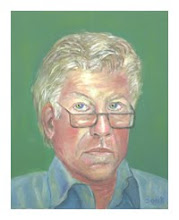
No comments:
Post a Comment