In today’s technological environment new dangers lurk. Precautions need to be taken to prevent undesired consequences. The following are examples of some of these dangers:
Identity Theft, Phishing, Viruses, Trojan Horses, Worms, Spyware, Spam, and Information Piracy.
Identity Theft, especially, is a major problem. In this instance a criminal captures information such as your name and social security number and then pretends to be you. They open bank accounts, take out loans, and try to get as much money out of your identity before giving up use of your identity. The worst part of this crime is that you will end up in a database used by other criminals so you may have this problem for life. As a result, it is imperative that you take precautions to avoid being victimized by this crime.
What precautions can you take to protect yourself?
1. Only give out information that you have to give out. If a field in an online form is not mandatory (usually marked with a red asterisk.) Do not fill it in.
2. Do not use a simple password. Use a complex password made up of at least 9 characters, both alpha and numeric characters and at least one non alpha numeric character such as the tilde (~).
3. Do not put telephone numbers or social security numbers on personal checks. In fact do not use personal checks if possible.
4. Use a telephone blocking device and program it to only allow your known friends to ring through. This will block all unwanted calls from people like telemarketers or scammers. They will automatically be forwarded to voice mail where you can screen them.
5. Always purchase goods with a credit card. If purchasing online, be sure the merchant uses an encrypted link such as SSL to process your credit card information. If they do not do this do not purchase from them. Look for a “lock icon” at the end of your URL or address bar for the website. Also, look for a security badge that describes what kind of protection they are using such as SSL.
6. Check your credit reports once per year.
7. Be sure you have a good state full firewall on your Internet link. This is usually incorporated into your wireless router.
8. Do not open emails from unknown sources and definitely do not open attachments unless you know who sent it and why they sent it.
9. When you receive an email from a bank or other financial transaction oriented company never click in the link in the email. Always close the email and then go to your online account thought your browser. Once there you will see an account alert if there is a problem. This is called Phishing. The email may look very official with the proper logos and other artwork. However, when you click on the link you are taken to a remote website that spoofs the original site prompting you for your user name and password.
10. Be careful when using your ATM to withdraw cash. A device called a skimmer can be installed on the outside of the ATM matching the case and trim of the ATM. When you use the ATM the device captures the information from your magnetic strip on your ATM card and camera captures your PIN while you enter it.
11. Never comment on your plans for leaving or going on vacation on social networking sites. Potential criminals can watch this and know when to break into your home.
Subscribe to:
Post Comments (Atom)
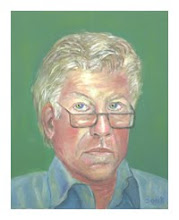
No comments:
Post a Comment